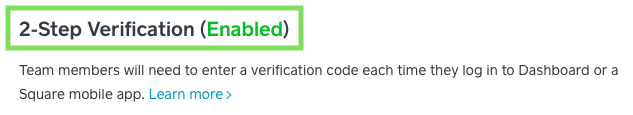Installing the Trusona App
Before you get started with the instructions below you'll need to install and register with the Trusona App.
- Download the Trusona App on the Apple App Store or Google Play Store.
- Follow the registration steps in the App.
- Verify your email by clicking the link from Trusona.
- You're setup and ready to go!
1. Log in to Square
Log in to Square
2. Account Settings
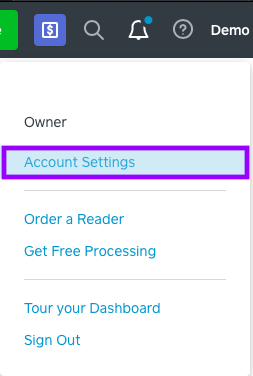
3. Account & Personal Info
Under the Account dropdown, select Personal Information
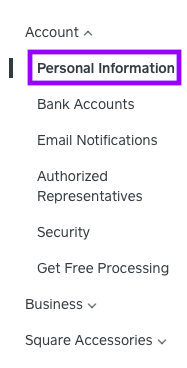
4. 2-Step Verification
Click on the Activate 2-Step Verification button
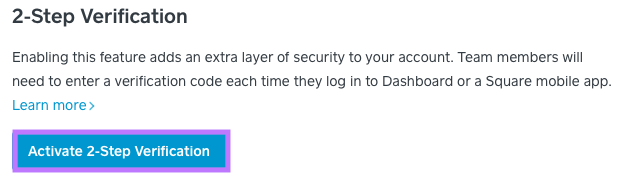
5. Enabling 2-Step Verification
Two choices will appear. Under Square Mobile Apps select the Require team members to use 2-Step Verification, then click on Next
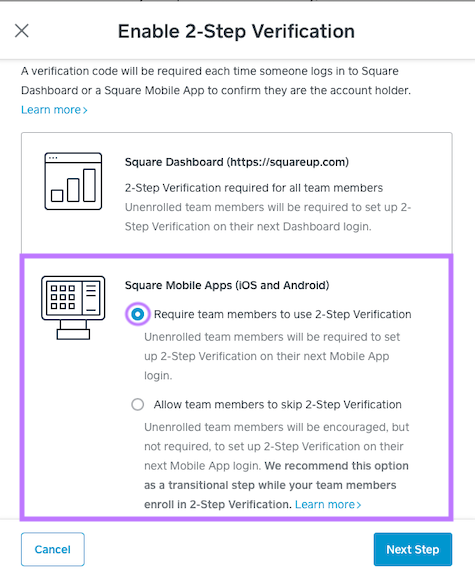
2 options for receiving the verification code will appear. Select Authentication app & click on Next Step.
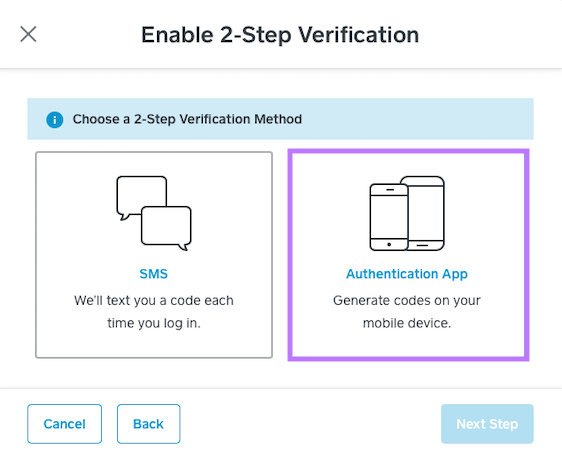
6. Scan the QR Code
A QR code will be shown on the screen.
- Open the Trusona app, and tap on the Settings menu
- Tap 2-step verification (TOTP)
- Scan the QR code
- Type in the number you see from the Trusona app
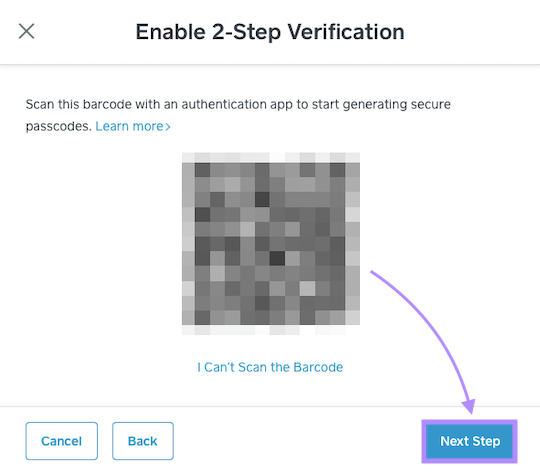
7. Finalize
Enter the code from the app into the screen, then click Next Step. It should now show that 2-Factor Verification is Enabled
Setup complete! The next time you log in to Square and are prompted for a One-time passcode, you can use the Trusona app to log in.