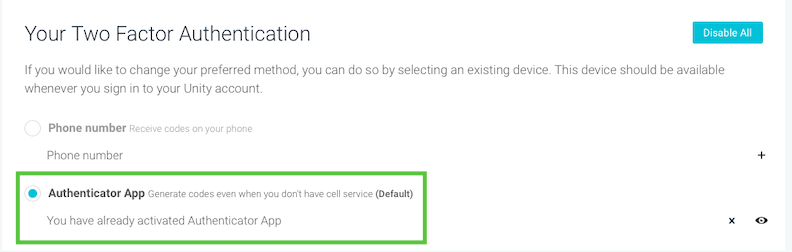Installing the Trusona App
Before you get started with the instructions below you'll need to install and register with the Trusona App.
- Download the Trusona App on the Apple App Store or Google Play Store.
- Follow the registration steps in the App.
- Verify your email by clicking the link from Trusona.
- You're setup and ready to go!
1. Log in to Unity
Log in to Unity
2. Settings
Under your account name, click on Settings
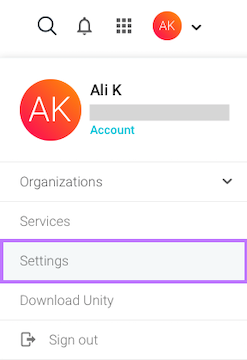
3. Account security
Scroll down to Account Security and under the Two-Factor Authentication subsection click on the pencil icon to the far right.
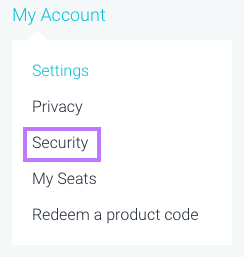
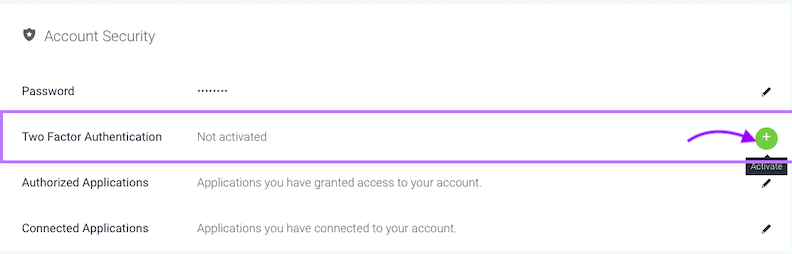
4. Verify & Select
Click on Start setup
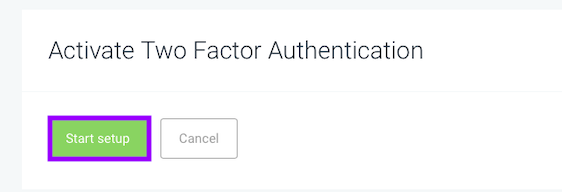
You will be prompted to re-enter your password. Enter it and click on Next
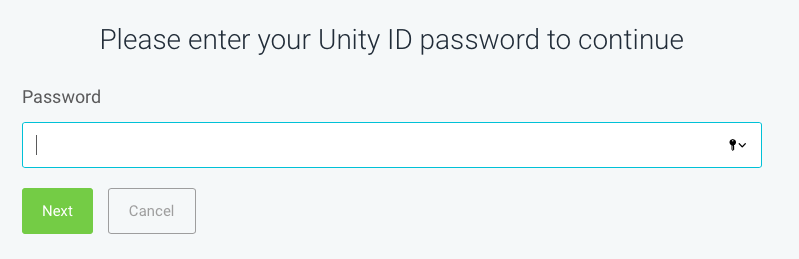
Two options will be displayed for how you will receive the verification code. Select Authenticator App and then click Next
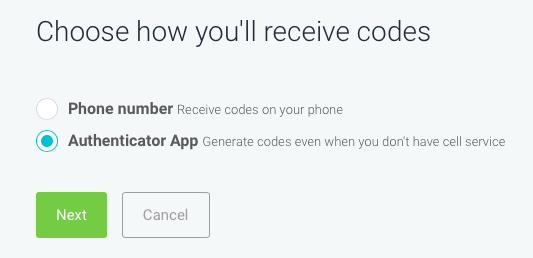
5. Scan QR code
A QR code will be shown on screen.
- Open the Trusona app, tap the Settings menu
- Tap 2-step verification (TOTP)
- Scan the QR code
- Type in the number you see from the Trusona app
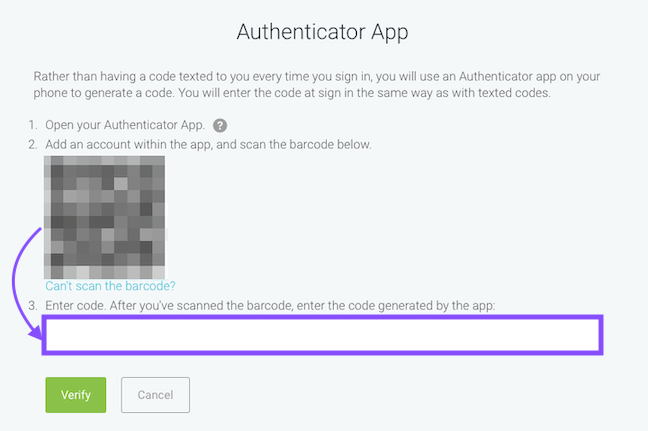
6. Finalize
Enter the code from the app into the screen, then click Verify. It should now show that Two-factor authentication is Enabled
Setup complete! The next time you log in to Unity and are prompted for a One-time passcode, you can use the Trusona app to log in.